Scrivener, I’d say, “You complete me,” but that’s gross and hackneyed. You do, but, well, still gross and hackneyed. I mean, you’re writing software, I’m human. It could never work, my wife would never understand.
The thing is, I can’t hold back any longer. Yes, you’re an elegant word processor, but it’s your single-source and compile features that give me those butterflies. You see, indie authors like me need to send different file formats of our books to Kindle, Smashwords, PubIt, CreateSpace, etc.
Scrivener, you are quite possibly the greatest tool ever for generating those different formats from one file.
There, I said it. I’ll stop gushing and explain.
One file to rule them all
Before I met you, I used trusty old Word to publish my epic fantasy novel, THE LAST KEY, to Kindle and Smashwords. I had to create separate files since Kindle (at the time) wanted an HTML file, and Smashwords wanted a stripped-down DOC. Quite the hassle to maintain two separate files, especially when I found typos and had to fix them in both.
Then you came along, Scrivener, with your sassy single-source ways.
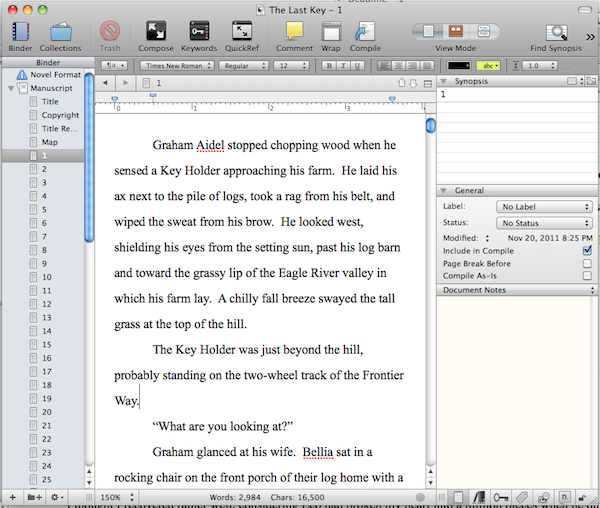
You let me write my novel/screenplay/article in one place. Now, when I do find those inevitable typos, all I have to do is fix them once, then click ‘Compile’ to generate whichever format I want. Done and done.
Compile feature alone makes me <3 you
Scrivener, so far you’ve helped me compile four novels into MOBI, EPUB, PDF, DOC, HTML, and print-ready versions. You helped me create version-specific presets in which I can define fonts and layouts, file types to compile, and pages to include. Once I saved those presets, I used them over and over again for each compile without recreating all those settings.
Sigh…
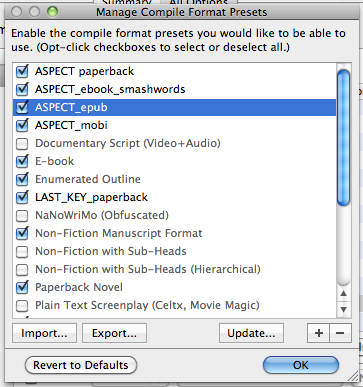
And the option to choose which pages/chapters to include in each compile? Dreamy.
For example, in my recent mystery novel, ASPECT OF PALE NIGHT, I have three different “About the Author” pages in my project. One for my Kindle MOBI, with a link to my fantasy novel on Amazon; one for my Smashwords DOC, with a link to my fantasy novel on Smashwords; and one for my print-ready version, with no hyperlinks. I also have three different “Copyright” pages specific to each format.
So when I compile my novel in, say, Kindle MOBI format, I can un-check the Smashwords and print-ready versions of my “About” and “Copyright” pages. Ditto for the other formats.

No need to maintain separate files, copy/paste version-specific content, etc. Before you came along, Scrivener, the word “tedious” does not begin to describe the process when I did this in Word for THE LAST KEY. Scrivener, you let me do it with a few clicks. I weep with joy.
What else is there…? Oh, a LOT!
I’d write poems and books extolling your other features, but that’s already been done. From your word processing functions to your outlining tools to the “snapshots” feature that lets me save multiple versions of my work…well, Scrivener, you’re the best writing tool I’ve found since I learned how to type in the 5th grade.
And you’re available for Mac and Windows. How beautifully open-minded of you.